All features of Snapins.ai
Snapins™ supports downloading all types of Instagram videos/images links (except private contents)
Instagram Video Downloader
Seamlessly download Instagram videos online from standard posts, stories, and highlights in their original high quality. Save IG videos directly to your library without any watermarks.
Instagram Reels Downloader
The specialized reels downloader saves short-form videos in full HD quality without any watermarks or quality loss. Download and enjoy the most entertaining Instagram Reels with just a link.
Instagram Story Downloader
The Instagram story downloader helps to keep both videos and photos from stories and highlights. Create your own archive of memories that would otherwise be lost after 24 hours.
Instagram Photo Downloader
Keep your favorite Instagram photos forever with the Instagram photo downloader. Whether from posts or stories, preserve these images in their original full HD quality across all your devices.
IGTV Downloader
The specialized IGTV downloader ensures you can enjoy long videos anytime, anywhere. Download long-form IGTV videos quickly and reliably.
Instagram Profile Picture Downloader
View profile pictures in their full size and download in HD. Perfect for seeing detailed profile images of accounts you don't follow or for preserving profile pictures before they change.
Snapins™ - THE BEST INSTAGRAM DOWNLOADER
Snapins™ is a fast and efficient Instagram video download tool for saving high-quality content you've shared on Instagram. No signup, no app—just clean content, ready to download, store, and enjoy offline.
Every day, millions of photos and videos are posted on Instagram. Whether you're saving your own posts or collecting inspiration, Snapins™ makes it easy to download what you love—quickly and effortlessly.
How to download videos or photos from Instagram using Snapins™?
-
1
Step 01: Copy Url Instagram Photos & Videos
On the Instagram app:
Click get the Instagram photo url (iOS) or copy the instagram url (Android) above the post, then hit copy share URL. The link will be saved to your clipboard.On PC / Mac:
Right-click on the date of the video or photo on Instagram then click "Copy Link Address" download instagram video on desktop.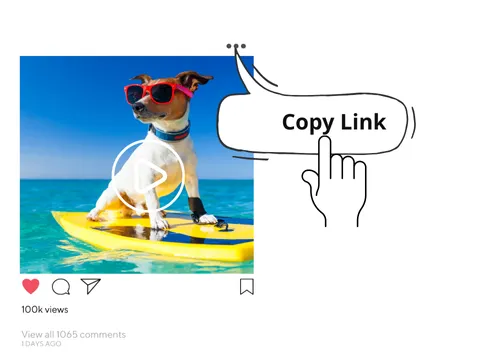
-
2
Step 02: Paste the URL into the Snapins.Ai - Instagram downloader in the text box area above.
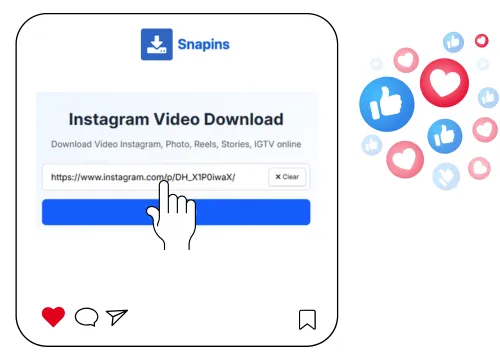
-
3
Step 03: Hit "Download" to save your Instagram video.
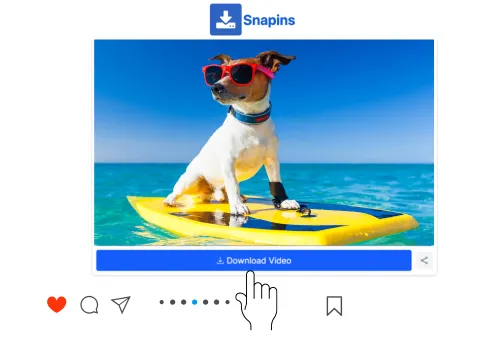
Why choose Snapins™ to download Instagram video?
- ✅ Download Instagram videos quickly, easily, and safely.
- ✅ No login to your Instagram account is required
- ✅ Download videos and pictures from Instagram with just one click.
- ✅ Save videos and photos in their original resolution and quality.
- ✅ Download video ig from personal accounts.
- ✅ Enjoy high-speed downloads: Snapins™ offers the fastest download speed available today.
Features comparisons of Snapins™ & other Instagram downloaders
See how Snapins™ Instagram downloader stack up in speed, quality, and ease of use versus FastDL,Snapinsta, Ssssinstagram and others.
| Feature | Snapins | Snapinsta | FastDL | Sssinstagram |
|---|---|---|---|---|
| Download Quality | SD, HD to Ultra HD | HD 720p, Full HD 1080p | HD 720p, Full HD 1080p | HD |
| Speed to fetch a video | Very Fast (1-2s) | Fast (2-3s) | Fast (2-5s) | Fast (3-5s) |
| Content Types Supported | Videos, Reels, Stories, IGTV, Photos | Videos, Reels, Stories, IGTV, Photos | Videos, Reels, Stories, IGTV, Photos | Videos, Reels, Stories, IGTV, Photos |
| Login Requirement | No | No | No | No |