Snapins.ai 的所有功能
Snapins™ 支援下載公開 Instagram 貼文,包括 ig影片下載、ig照片下載(不支援私密帳號)
IG影片下載器
從標準貼文、限時動態和精選集中輕鬆在線下載 Instagram 視頻,保留原始高畫質。將 IG 視頻直接儲存到您的資料庫,無需浮水印。
Instagram Reels 下載器
專業的 Reels 下載器可以以完整 HD 品質保存短片,無浮水印且不失真。只需一個連結即可下載並欣賞最有趣的 Instagram Reels。
Instagram 限時動態下載器
Instagram 限時動態下載器可協助您保存限時動態和精選集中的影片和照片。建立屬於您自己的回憶庫,避免 24 小時後消失。
IG照片下載工具
使用 Instagram 照片下載器,永久保存您最喜愛的照片。無論是來自貼文還是限時動態,都可在所有設備上以原始 Full HD 品質保存這些影像。
IGTV 影片下載器
專業的 IGTV 下載器確保您可以隨時隨地欣賞長影片。快速且可靠地下載 IGTV 長片內容。
下載 IG 頭像照片
以完整尺寸檢視並以 HD 品質下載個人檔案照片。非常適合查看未追蹤帳號的詳細大頭貼,或在更換前將照片保存下來。
Snapins™ - 最強 IG 影片下載工具
Snapins™ 是一款快速又穩定的 ig download 工具,讓你下載 IG 影片或照片,無需登入、不限次數、不須安裝 App。
每天有上百萬則影片與圖片在 IG 上發布。Snapins™ 幫助你快速保存內容,不管是下載ig影片還是儲存靈感都超方便。
如何使用 Snapins™ 下載 IG 影片與照片?
-
1
步驟 01: 複製 IG 影片或照片連結
在 IG App 上:
點選貼文右上角的三點圖示,選擇『複製連結』。在電腦上:
在貼文日期上按右鍵,選擇「複製連結位址」,就能使用 ig下載 工具下載。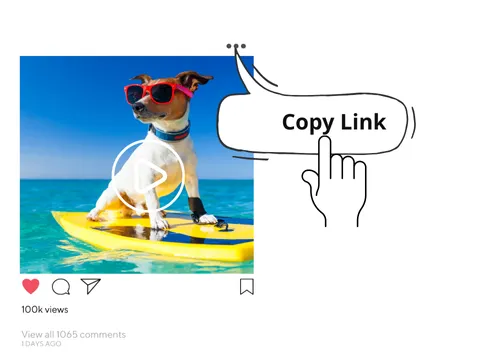
-
2
步驟 02: 將連結貼到上方 Snapins.Ai 的輸入框中(支援 ig 影片下載)。
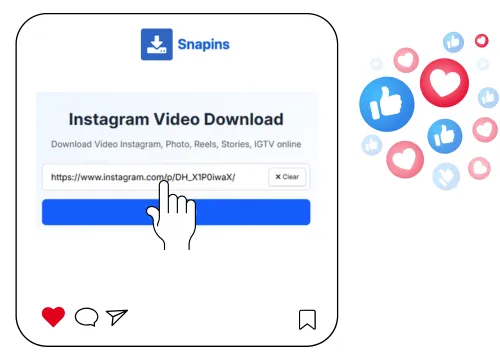
-
3
步驟 03: 點擊「下載」按鈕,儲存影片或圖片到你的裝置。
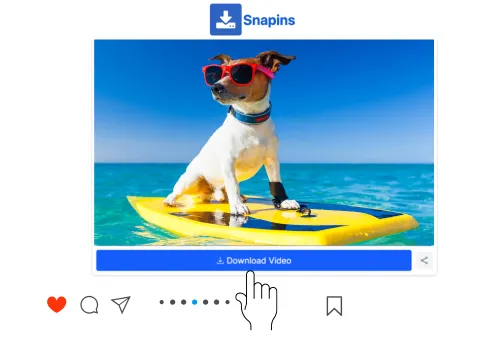
為什麼選擇 Snapins™ 來下載 IG 影片?
- ✅ 快速、簡單且安全的下載流程。
- ✅ 不需登入 IG 帳號即可使用。
- ✅ 一鍵下載影片與圖片。
- ✅ 支援原畫質下載。
- ✅ 可從個人帳號下載公開貼文內容。
- ✅ Snapins™ 是目前最穩定快速的 ig影片下載 工具之一。
Snapins™ 與其他 Instagram 下載器的功能比較
看看 Snapins™ Instagram 下載器在速度、品質和使用便利性方面,與 FastDL、Snapinsta、Ssssinstagram 等其他工具相比表現如何。
| 功能 | Snapins | Snapinsta | FastDL | Sssinstagram |
|---|---|---|---|---|
| 下載畫質 | 支援 SD、HD 至 Ultra HD | HD 720p、Full HD 1080p | HD 720p、Full HD 1080p | HD |
| 處理速度 | 超快(1–2 秒) | 快速(2–3 秒) | 快速(2–5 秒) | 快速(3–5 秒) |
| 支援內容類型 | 影片、Reels、限時動態、IGTV、照片 | 影片、Reels、限時動態、IGTV、照片 | 影片、Reels、限時動態、IGTV、照片 | 影片、Reels、限時動態、IGTV、照片 |
| 是否需登入 | 否 | 否 | 否 | 否 |