All features of Snapins.ai
Snapins™ supports downloading all types of Instagram videos/images links (except private contents)
Instagram story download with Snapins™
Snapins.Ai is the best Instagram Story downloader — easy to use, delivers high-quality downloads, and offers the fastest download speed.
Download Instagram Story to your phone, PC, or tablet with the highest quality. Use our Instagram video downloader with your browser. No need to install any software. Support both Android, and iOS.
How to download video Instagram story?
-
1
Step 01: Select and copy link of the Instagram story you want to download

-
2
Step 02: Paste the link you have copied in Snapins.Ai

-
3
Step 03: Click Download to download video Instagram story to your device.
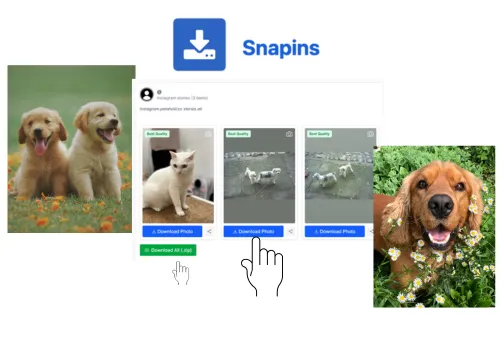
How to download Instagram story to your phone?
-
1
Step 1: Open Instagram with browser - Chrome , Firefox , Internet, or App Instagram…
-
2
Step 2: Choose a super fancy story
-
3
Step 3: Tap on the direct or 3-dot button you want to copy link of the video Instagram story.
-
4
Step 4: Back to the Snapins tab and paste the link to the toolbox
-
5
Step 5: Tap on the Download button to kick off the download process.
-
6
Step 6: Press the Download Video button to download Instagram story online.
-
7
Step 7: Just tap Share to save the video from Instagram directly to your phone library or send it through your favorite apps.
How to download Instagram highlight online?
-
1
Step 01: Get the link from the highlight Stories section on Instagram.
-
2
Step 02: Go to Snapins™ - Choose Instagram Story Downloader and paste the link of the story into the toolbar.
-
3
Step 03: From displayed photos and videos on the screen, select a story you want to download and press download.
What makes Snapins.Ai the best Instagram story download?
- ✅ The easiest and fastest tool for user
- ✅ Always update to be the best
- ✅ FREE!!! We only place some ads to support our development.