Snapins.ai の全機能
Snapins™ は公開されているInstagramのコンテンツを対象にインスタ 保存をサポートしています(非公開投稿は対象外)
インスタグラム 動画ダウンロード
通常の投稿、ストーリー、ハイライトからオリジナルの高画質でInstagram動画をオンラインでスムーズにダウンロード。ウォーターマークなしで直接ライブラリに保存できます。
Instagram リールダウンロード
専用のリールダウンローダーで、短い動画をフルHD品質でウォーターマークや画質の劣化なしに保存できます。リンクひとつで、もっとも楽しいInstagramリールをダウンロードして楽しみましょう。
Instagram ストーリーダウンロード
Instagramストーリーダウンローダーは、ストーリーやハイライトから動画や写真を保存するのに役立ちます。24時間後に消えてしまう思い出を、自分だけのアーカイブにしましょう。
Instagram 写真ダウンロード
Instagramフォトダウンローダーで、お気に入りの写真を永久保存しましょう。投稿やストーリーから、オリジナルのフルHD画質で全てのデバイスに保存できます。
IGTV ダウンロード
専用のIGTVダウンローダーにより、長尺の動画もいつでもどこでも楽しめます。IGTVの長編動画を素早く、そして確実にダウンロードできます。
Instagram プロフィール画像の保存
プロフィール写真をフルサイズで表示し、HD画質でダウンロード可能。フォローしていないアカウントの詳細なプロフィール画像を確認したり、変更前に保存するのに最適です。
Snapins™ - 最高のinstagram ダウンローダー
Snapins™ はログイン不要で利用できる高速なインスタ動画保存ツールです。アプリ不要で、簡単にinstagram ダウンロード可能。
Instagramでは日々何百万もの写真や動画が投稿されています。snapinsta を使えばインスタグラム ダウンロードが数秒で完了。お気に入りのコンテンツを簡単に保存しましょう!
Snapins™ を使ってインスタ保存する方法
-
1
ステップ 01: Instagramから動画または画像のURLをコピー
Instagramアプリの場合:
投稿の右上のメニューから「リンクをコピー」を選択してください。PC/Macの場合:
投稿の日付を右クリックし「リンクアドレスをコピー」でインスタ ダウンロードの準備完了。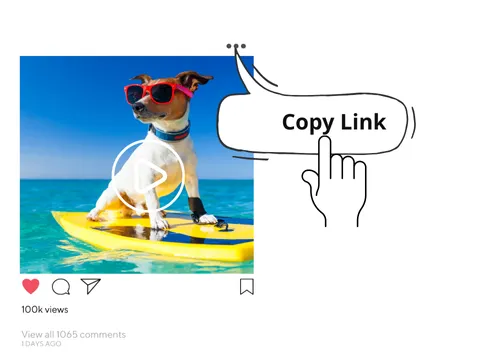
-
2
ステップ 02: コピーしたリンクをSnapins.Aiの入力欄に貼り付けてください(snapinsta対応)。
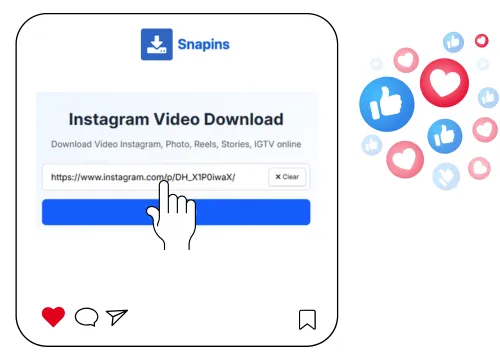
-
3
ステップ 03: 「ダウンロード」ボタンをクリックして保存を開始。
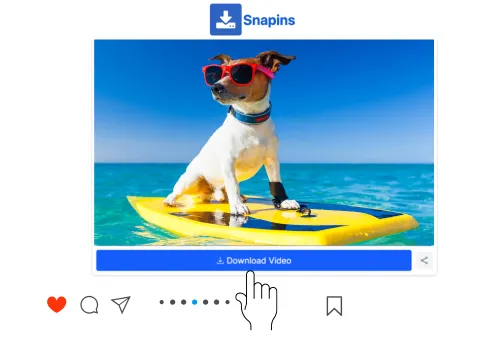
Snapins™ を選ぶ理由は?
- ✅ 誰でも簡単にインスタグラム ダウンロードが可能
- ✅ Instagramへのログインは不要
- ✅ クリック1回でinstagram 保存完了
- ✅ オリジナル画質のまま保存
- ✅ 自身の公開投稿なら何でも保存可能
- ✅ Snapins™ はインスタダウンロードで最速クラスのツールです
Snapins™と他のInstagramダウンローダーの機能比較
Snapins™ はFastDL,Snapinsta, Ssssinstagramなど他のツールよりも、インスタ動画保存の速さ・品質・使いやすさで優れています。
| 機能 | Snapins | Snapinsta | FastDL | Sssinstagram |
|---|---|---|---|---|
| 保存画質 | SD, HD ~ Ultra HD対応 | HD 720p, フルHD 1080p | HD 720p, フルHD 1080p | HD |
| 動画取得速度 | 超高速 (1–2秒) | 高速 (2–3秒) | 高速 (2–5秒) | 高速 (3–5秒) |
| 対応コンテンツの種類 | 動画、リール、ストーリー、IGTV、画像 | 動画、リール、ストーリー、IGTV、画像 | 動画、リール、ストーリー、IGTV、画像 | 動画、リール、ストーリー、IGTV、画像 |
| ログインの必要性 | いいえ | いいえ | いいえ | いいえ |