Snapins.ai의 모든 기능
Snapins™는 공개된 콘텐츠에 한해 인스타 다운로드를 지원합니다. 비공개 콘텐츠는 지원되지 않습니다.
인스타그램 영상 다운로드
표준 게시물, 스토리, 하이라이트에서 Instagram 동영상을 원본 고화질로 원활하게 다운로드하세요. 워터마크 없이 IG 동영상을 직접 라이브러리에 저장할 수 있습니다.
인스타그램 릴스 다운로드
전문 Reels 다운로드 도구를 사용하면 짧은 영상을 풀 HD 화질로, 워터마크나 품질 저하 없이 저장할 수 있습니다. 링크 하나로 가장 재미있는 Instagram Reels를 다운로드하고 즐기세요.
인스타그램 스토리 다운로드
Instagram 스토리 다운로드 도구를 통해 스토리와 하이라이트에서 동영상과 사진을 모두 저장할 수 있습니다. 24시간 후 사라질 추억을 직접 보관하세요.
인스타그램 사진 다운로드
Instagram 사진 다운로드 도구를 사용하여 좋아하는 사진을 영구히 보관하세요. 게시물이나 스토리에서 원본 풀 HD 품질로 모든 기기에 저장할 수 있습니다.
IGTV 영상 다운로드
전문 IGTV 다운로드 도구를 통해 언제 어디서나 긴 영상을 감상할 수 있습니다. IGTV의 긴 동영상을 빠르고 안정적으로 다운로드하세요.
인스타그램 프로필 사진 다운로드
프로필 사진을 전체 크기로 보고 HD 품질로 다운로드하세요. 팔로우하지 않는 계정의 상세한 프로필 사진을 보거나 변경 전에 저장하는 데 적합합니다.
Snapins™ - 최고의 인스타 다운로더
Snapins™는 인스타그램에 공유한 고화질 콘텐츠를 빠르고 효율적으로 저장할 수 있는 인스타그램 동영상 다운로드 도구입니다. 회원가입도 앱 설치도 필요 없이, 깔끔한 콘텐츠를 바로 다운로드하고 저장해 오프라인으로 즐기세요.
매일 수백만 개의 사진과 동영상이 인스타그램에 올라옵니다. Snapins™를 통해 원하는 콘텐츠를 간편하게 저장해보세요. 인스타그램 다운로드는 이제 걱정 끝!
Snapins™로 인스타 영상 다운하는 방법은?
-
1
1단계: 인스타그램 사진 또는 영상 링크 복사
모바일 앱에서:
게시물 우측 상단의 점 세 개를 누른 후 '링크 복사'를 선택합니다.PC 또는 Mac에서:
게시물 날짜를 우클릭 후 '링크 주소 복사'를 선택하면 인스타그램 영상 다운로드 준비 완료!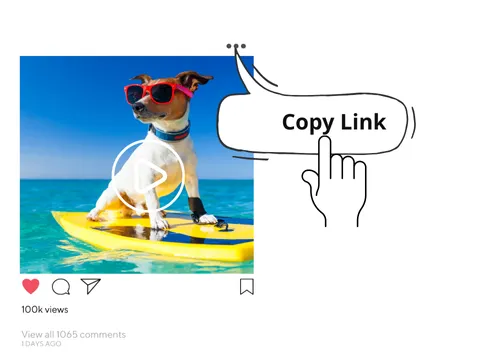
-
2
2단계: 복사한 링크를 Snapins.Ai 입력창에 붙여넣기 – 간편한 인스타다운 방식.
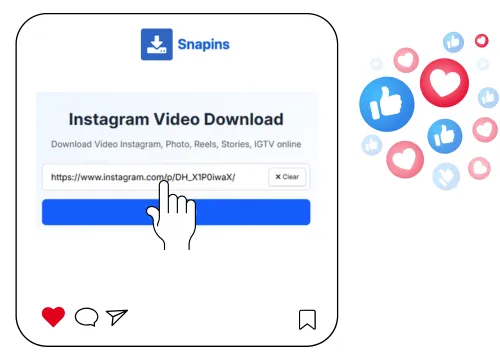
-
3
3단계: "다운로드"를 눌러 영상을 저장하세요.
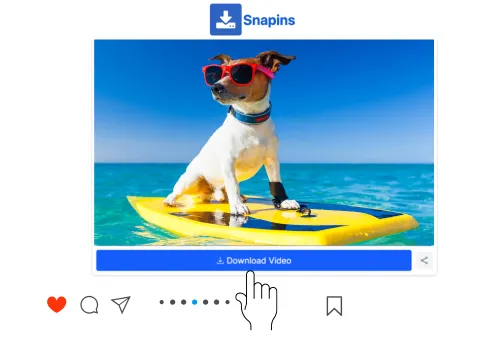
왜 Snapins™로 인스타 다운해야 할까요?
- ✅ 인스타 동영상을 쉽고 빠르게 저장
- ✅ 계정 로그인 없이 사용 가능
- ✅ 한 번의 클릭으로 인스타그램 콘텐츠 저장
- ✅ 원본 화질로 인스타 동영상 저장
- ✅ 개인 계정에서 업로드한 공개 콘텐츠 지원
- ✅ Snapins™는 지금 가장 빠르고 안정적인 인스타 다운로더 중 하나입니다.
Snapins™ 및 기타 인스타그램 다운로더 기능 비교
FastDL,Snapinsta, Ssssinstagram와 비교해 Snapins™는 인스타 다운로드 속도, 품질, 사용성 모두에서 우수한 성능을 보입니다.
| 기능 | Snapins | Snapinsta | FastDL | Sssinstagram |
|---|---|---|---|---|
| 다운로드 품질 | SD, HD부터 Ultra HD까지 지원 | HD 720p, Full HD 1080p | HD 720p, Full HD 1080p | HD |
| 영상 처리 속도 | 아주 빠름 (1–2초) | 빠름 (2–3초) | 빠름 (2–5초) | 빠름 (3–5초) |
| 지원 콘텐츠 유형 | 영상, Reels, 스토리, IGTV, 사진 | 영상, Reels, 스토리, IGTV, 사진 | 영상, Reels, 스토리, IGTV, 사진 | 영상, Reels, 스토리, IGTV, 사진 |
| 로그인 필요 여부 | 아니오 | 아니오 | 아니오 | 아니오 |