All features of Snapins.ai
Snapins™ supports downloading all types of Instagram videos/images links (except private contents)
Instagram photo download with Snapins™
Every day, thousands of posts are shared on Instagram, getting hundreds of thousands of likes. Many users want to download and save these posts to their computers. Knowing that need, here is Snapins™ Instagram photo Downloader to help you save instagram photos. Simple and easy to use, unlimited downloads. Whatever posts you like, we can help you download them.
Snapins™ is also an Instagram (IG) photo downloader that helps you to save images from Insta easily, completely free and safe. You are not required to install any software on your computer or mobile phone, all that you need is a Instagram photo link, and all the processing is done on our side so you can be one click away from downloading image to your devices.
How to save (download) Instagram photos by link using Snapins™ ?
-
1
Step 01: Go to the post that contains your favorite image and get the link in that post
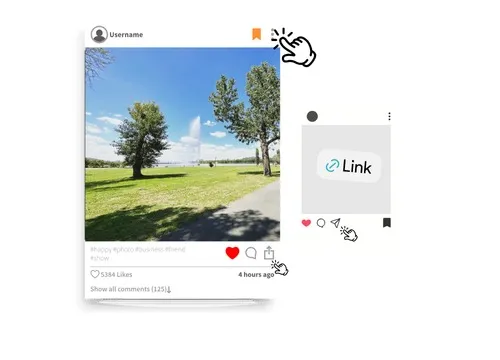
-
2
Step 02: Go to the Snapins™ page and paste the link in the toolbar

-
3
Step 03: Click the Download button on the right to save the photo to your personal device
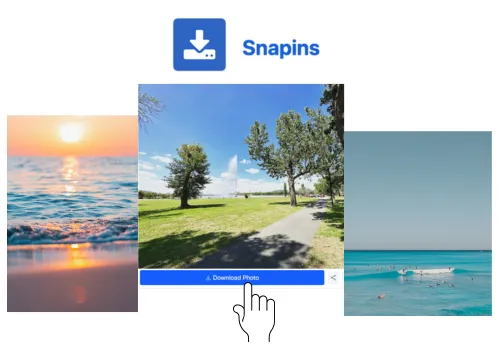
How to download Instagram (Insta) photo on iphone?
-
1
Step 01: Open Instagram with your iPhone, select the Instagram photo post that you like and want to save to your device using the Instagram photo downloader. Copy the photo URL you want to download by clicking the 3 dots above the Instagram post.
-
2
Step 02: Open Instagram Photo Downloader with Safari and paste the photo URL in the toolbar.
-
3
Step 03: Click Download, select a server to start SAVE Instagram Photo